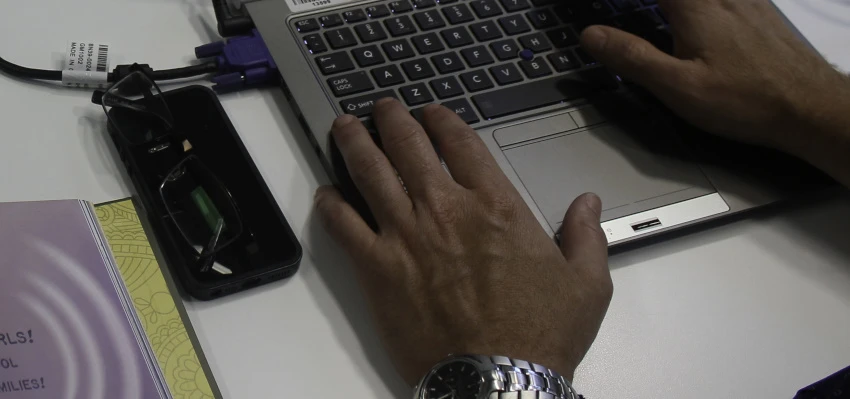How library services contribute to digital literacy
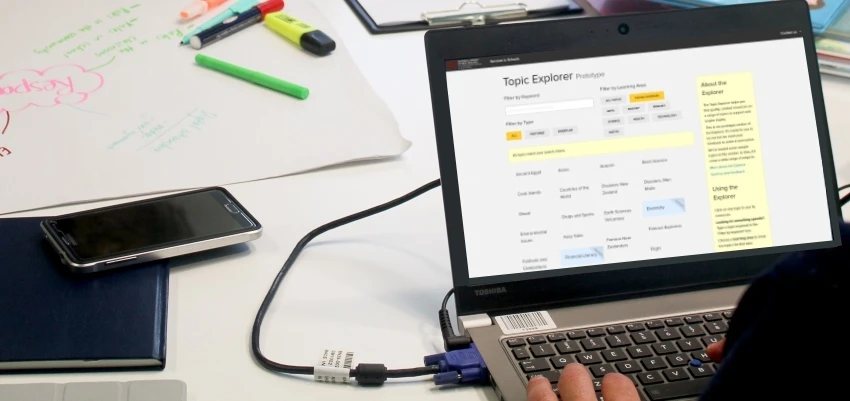
Learn how school library services contribute to digital literacy for students, teachers, and the wider community.
What your library can do to help develop digital literacy
Your school library can provide a range of services to help develop digital literacy in your school including:
- positioning the library as an information ecosystem
- helping students, and teachers, learn digital literacy skills
- supporting members of the school community to learn digital literacy skills
- ensuring your library is digitally inclusive.
Make your school library an information ecosystem
An information ecosystem is 'a system of people, practices, values, and technologies in a particular local environment' — Nardi and O'Day: 'Information ecologies: Using technology with heart'.
Your school library is an information ecosystem when it combines:
people — students, teachers, library staff and the wider school community
practices — collection, curation, access and use of digital content
values — equitable access and intellectual freedom are promoted
technologies — a digital collection, a library online presence, and any technologies in the library space.
It's important that 'the spotlight is not on technology, but on human activities that are served by technology' — Nardi and O'Day.
Learning is the focus
Your library services need to focus on how digital information and technologies can support learning. So your school library services need to extend beyond just providing access to a collection of digital content. Aim to actively build digital literacy skills and capabilities in students, teachers and even the wider school community.
School library staff are well-positioned to lead this when they use and promote:
information literacy skills to support learning
knowledge of how to find, evaluate, use and create digital content
content curation skills
understanding of how to use digital technology to support teaching and learning
ethical use of information and digital resources — copyright and citations.
In an information ecosystem, the focus is on 'the process of learning rather than dissemination of information' — 'Information power: Building partnerships for learning,' p. 1.
Things you can do to support learning
Services your school library staff can offer include:
meeting learning needs by supplying digital content and explaining the information it provides
working with teachers to develop policies and procedures to ensure students can access quality digital information that meets curriculum needs
supporting, or leading the development of information literacy and digital literacy in the school
teaching students and teachers to respect copyright and develop citation skills
managing the library's digital collection — including selection, acquisition, curation, and storage
modelling digital literacy skills and practices in the library.
Digital content — finding, evaluating, using and creating it
Help students learn digital literacy skills
You can help students learn with digital content by providing:
quality digital content and resources as a part of your collection
equitable access to resources, equipment and facilities
curated digital content that supports learning across the school
library spaces for active learning with digital resources and equipment.
You can develop students' digital literacy skills by:
showing them how to find, evaluate, curate, use and create digital content in meaningful ways
giving them access to quality digital products and services that can help them learn digital literacy skills, such as AnyQuestions.
As students increase their digital literacy, this will support them to be better informed, responsible and safe digital citizens.
Help teachers learn digital literacy skills
The most effective way you can support teachers is to collaborate with them. Anything you do must benefit teachers and make their job easier. You'll need to communicate openly and be flexible in how you work together.
You can help teachers use digital content for teaching by:
providing teachers with quality digital content that complement their own resources
researching, collecting and curating digital content to support specific teaching and learning
understanding how digital technologies are used for teaching and learning at your school and how your library can support this.
You can develop teachers' digital literacy skills by:
partnering with them when they use digital content in their classrooms
delivering professional development on finding, evaluating, using, curating or creating digital resources for teaching and learning
helping them build digital literacy skills as part of their classroom practice.
Support parents, family/whānau, and the school community
Your school library can support parents and the wider school community to understand digital literacy. Here are some ways you can provide support:
Communicate regularly with parents and the community about the digital content available through the library and the digital literacy skills that students require. Use the school's existing communication channels.
Make sure they know about your school library's online presence (if you have one) so they can explore and learn about digital content students are working with.
Discuss digital literacy in information sessions for parents and the wider community about the library.
Help parents and family/whānau participate in students' learning with digital content. Make the library available, before or after school, for families parents to engage with digital content with their children at the school.
Understand and be inclusive of the needs of specific groups within the school community, for example, those for whom English is a second language, those with minimal access to digital devices and content.
Ensure your library is digitally inclusive
The Digital Inclusion Blueprint focuses on 4 interdependent elements which are all needed for a person to be digitally included:
Motivation — understanding how the internet and digital technology can help us connect, learn, or access opportunities, and consequently have a meaningful reason to engage with the digital world.
Access — having access to digital devices, services, software, and content that meet our needs at a cost we can afford, and being able to connect to the internet where you work, live, and play.
Skills — having the know-how to use the internet and digital technology in ways that are appropriate and beneficial for each of us.
Trust — trusting in the internet and online services, and having the digital literacy to manage personal information and understand and avoid scams, harmful communication and misleading information.
The Digital Inclusion Blueprint
Things you can do to ensure your library is digitally inclusive
For your school library, being digitally inclusive means providing all students and teachers with:
equal access to the internet and other ICT
services that meet their needs
guidance on how to find, evaluate, use and create digital content in meaningful ways
instruction on how to use ICT.
Equity of digital access is something which puts all students on a level learning playing field. Your school library is a vital resource for students who have limited access to the internet at home.
Use your library's online presence — website, web pages or social media — to provide equitable access to digital content.
Ensure your library's online presence is responsive and accessible on any device.
Extending your opening hours to provide access to ICT and the internet before and after school.
Give students workspaces with access to ICT and support.
Make connections to digital services provided by your local public library or other community provider. The Digital Inclusion Map provides key information from across New Zealand.
Digital inclusion map of New Zealand
Taking these steps will mean students use technology more regularly, which will build their digital literacy confidence.
Your school library online — information about planning and maximising your library's online presence.
Find out more
AASL & AECT. (1998). 'Information Power: Building Partnerships for Learning'. American Library Association.
Cheng, G. (2001). The shifting information landscape: Re-inventing the wheel or a whole new frontier for librarians. 'New Library World', volume 102, No 1, pages 26–33.
Nardi, B., & O'Day, V. (1999). 'Information Ecologies: Using Technology With Heart'. MIT Press.
Digital native ≠ digital literacy (pdf, 182KB) — 'By working together, principals, librarians, and teachers can transform learning environments to ensure that students achieve digital literacy' — a compelling article by Ann Martin and Kathleen Roberts.