Making it better: Many Answers gets an upgrade!
Many Answers, the popular online resource for students, has been upgraded based on feedback and suggestions from you! Find out what's changed and how you can get the most out of it with your students.
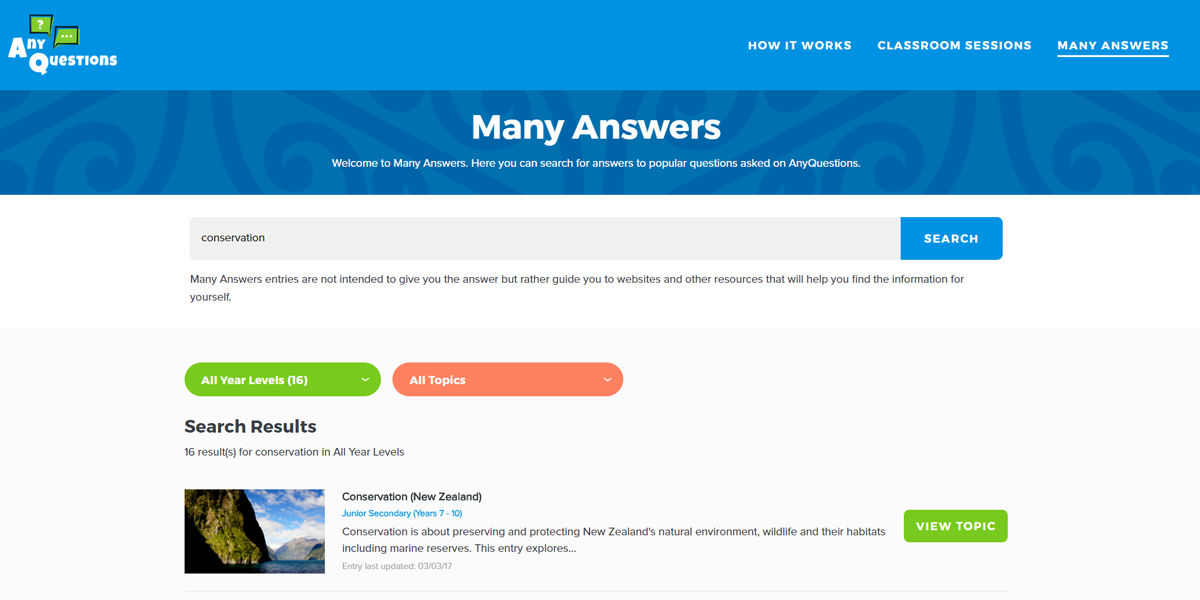
A demonstration of Many Answers search.
Background to the upgrade
When we launched the new and improved Many Answers in February 2017 as part of a revamped AnyQuestions website there was a lot we were excited about. It was great that both aspects of the service, the live chat engagement with students through AnyQuestions and the static resources of Many Answers, were combined. But due to the rush of getting the site launched and released, we couldn't quite finish it off in the way we wanted.
In the past year, we've been collecting feedback from users, both students and educators, around what they liked with Many Answers and most importantly with what they didn't like or found frustrating. This feedback has led to a number of improvements both to the way the site appears, but also to the functionality. These changes are now live and we're delighted to share them with you.
So what’s changed?
One of the more frequent areas of feedback we've been getting around Many Answers is that users (whether they be students, teachers, or librarians) often get lost or stuck when doing a search or checking out a level for content. We’ve taken a multifaceted approach to fix this.
New level filter
We needed a way to clearly distinguish that you’ve applied a level to your search and that potentially there might be additional articles or entries beyond what you’re looking at. At the same time, students on smaller screens (like a smartphone) were unable to view the levels at all. To resolve this, we added a level filter. This filter allows users to identify that they have applied a filter or that they can apply a filter if they choose to.
New topic filter
We also added another filter for 'All Topics'. This filter works off the terms (or keywords) entered into the ‘Topics covered’ field in an entry. The thinking is that this will become more useful as we add more content to Many Answers. Only the top 10 topics (i.e. the top 10 topics with the most hits) will appear.
Many Answers search is now available from every page
A 'quality of life improvement' has been to add a Many Answers search box to every page on Many Answers. This appears between the website header and the content of the entry. You no longer have to go back to the AnyQuestions or Many Answers home page to start a new search. We've also added a 'Back to search results' link to make it easy for you to return to your search results.
Improvements to entries
One of the changes that we are most excited about is the new related content feature in entries. This is a new feature that will appear at the bottom of every entry that will either link to another Many Answers entry or to a topic set on Topic Explorer.
The new related content is intended to lead to some developments in the future around surfacing content for students before they come in to chat to us on AnyQuestions.
At the time of writing, we only have related content on the Conservation (New Zealand) entry. However, in the next few weeks, we'll be adding related content to every entry.
We've also made some improvements to the readability and usability of entries.
Feedback welcome!
Do you have other ideas for future improvements to Many Answers? Perhaps you would like some specific entries created.