PD to meet your needs: Useful tips from our lockdown webinars
During New Zealand’s Alert Levels 3 and 4, we ran a series of webinars for NZ school library staff working from home. The webinars were a mixture of chat, ideas, and links to use and share. We also demoed some great National Library web resources for school library staff, teachers, and students.
If you missed out on the webinar series — never fear! Some of what we shared related to the extraordinary circumstances at that time, so I won't be mentioning those discussions in this blog post. Rather, I’ll revisit some of the other information that will be useful for library staff now and in the months ahead.
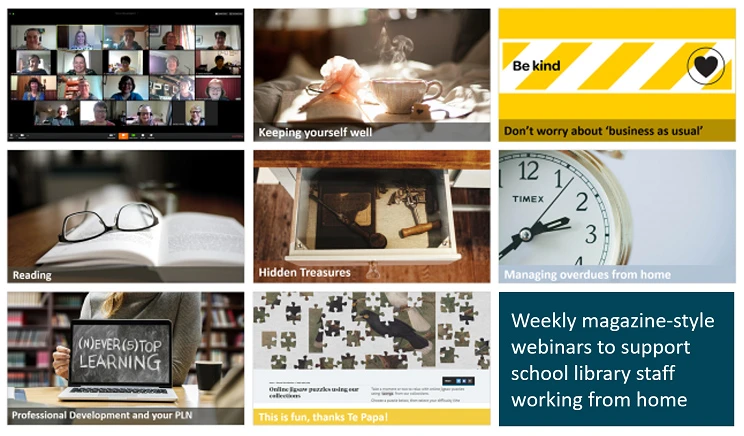
First, be kind ♥
This message was everywhere during New Zealand’s lockdown. It’s still so important that we look after ourselves, and look out for others, as we 'unite for the recovery'. A lot of people will be struggling, for all sorts of reasons, and the message of kindness has to be something we hold on to.
These are some of our favourite resources to help you look after your own and others’ well-being:
All Right? — based in Ōtautahi, Christchurch, 'All Right?' helps ‘normalise conversations around wellbeing and mental health’.
Sparklers — another All Right? project, this one is a wellbeing toolkit for school kids through primary and intermediate years.
Mindful minutes — a series of videos from Mr Colin Dodds to ‘refocus your attention to the present moment’.
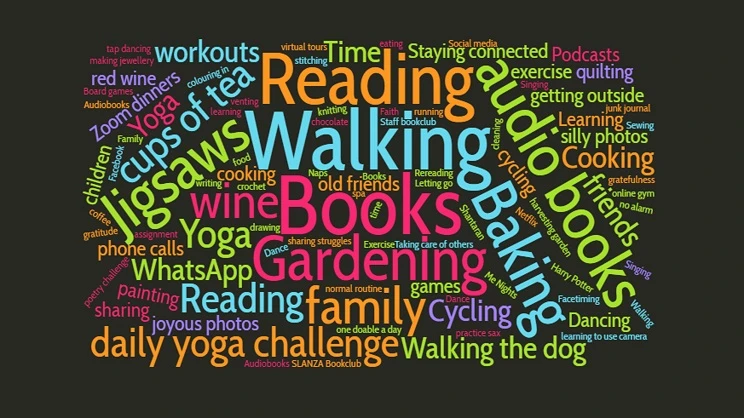
Word cloud of things participants did to enhance their wellbeing during lockdown.
Read (if you can)
I think it’s safe to say that most school library staff enjoy relaxing with a book. During lockdown, it was a source of comfort for many, but yet for others, it felt impossible.
Here are some of the reading-related ideas we shared during the webinars:
Reading joy in the time of coronavirus — in this blog post, Donalyn Miller shares ‘suggestions for sparking reading motivation’. These could be useful any time you find yourself in a reading slump (or helping someone else get through theirs)!
Ten read-aloud commandments — great advice for parents from the legendary Mem Fox.
Help to support reading at home and More resources to support reading at home — two blog posts from Jo Buchan, our Senior Specialist (Developing Readers) full of reading resources, many of which remain free to use now.
The Family Zone from the UK’s National Literacy Trust — full of websites, apps, activities, and listen-and-watch sites to support reading and writing.
Explore hidden treasures on the National Library website
Obviously, we're not really hiding anything!
We took a close-up look and went behind-the-scenes of some great services that the National Library provides through our website. Click through to access each of these below.
EPIC resources for schools — access is easy from this link if you’re at school and using the Network for Learning (N4L). Contact us if you need to find the shared login your school community can use for at-home access.
AnyQuestions — Amy Jacob (Service Manager AnyQuestions) was our special guest talking about this free online reference and schoolwork help service for all NZ school-aged students. AnyQuestions' companion site Many Answers is available anytime with 'answers' to some of the most popular questions asked on AnyQuestions.
DigitalNZ — with an Aotearoa focus, DigitalNZ gives students access to over 30 million digital items, including videos, photos, newspapers, and reference sources to help support their research. You can view stories created by others or curate your own collection to support a particular inquiry.
Topic Explorer — Dylan Owen (Online Content Services and Products Developer, Curriculum) joined us to talk about how Services to Schools creates Topic Explorer sets. He showed us some brand-new content, including:
The New Zealand Wars | Ngā Pakanga o Aotearoa — with resources on the individual campaigns.
Do get in touch with us if you’ve got questions or you’d like advice about using any of these services with your school community.
Take care of (library) business
Finding time for library management tasks can be tricky when your library is busy all day. During lockdown, some school library staff spent time reviewing their library systems and documentation. If you can, try to block out some time soon to review how you make — and document — decisions about managing and developing your school library. Here are some resources to help you get started:
School library development framework — some school library staff were able to use ‘virtual’ library services to stay connected with their community while we were all at home. Think about how each of your library services connect people to everything your library offers, whether they’re at school or at home.
Library guiding documents — these record how you lead and manage your library, and guide your decisions about library staffing, and developing your library collections and services. If you have some of these documents, review and update them regularly. If you don’t have any, grab our template and create some now!
Try some tools
Flipgrid — a fun video message board where students can leave a short video in response to a question or topic. Brilliant for book talks created by you or your students. Free for educators.
Sceencastify — create help guides by recording your screen and audio. Free, easy to use, and the recording automatically saves to your Google Drive for easy sharing.
Canva — create posters, flyers, and newsletters that look professional and engaging. A simple-to-use, drag-and-drop graphic design tool that is free for educators.
Google Forms and Google Sites — create a digital escape room as an engaging way for students to practice research skills, or as part of your library orientation. Take a look at these great digital escape rooms as inspiration. Here's how to create your own room (YouTube video, 8:16).
Bitmoji — create an avatar for yourself to use on social media, your library's website, newsletters, posters, and so on. You could make a virtual Bitmoji scene showing you at work in your school library!
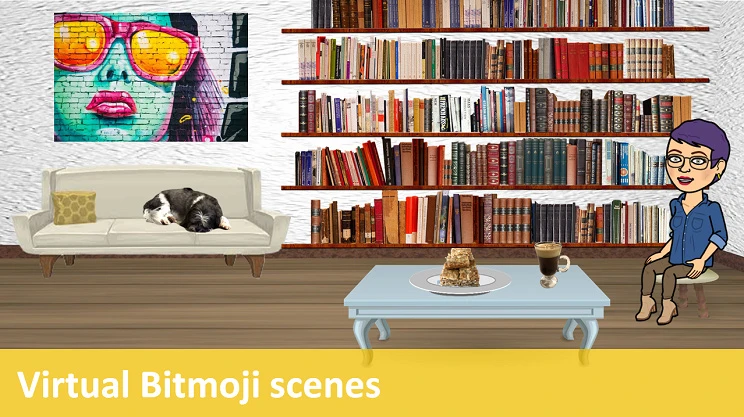
An example Bitmoji that one of our presenters created.
Find time for PD when you can
With schools closed, some people found they had more of that rare commodity — time for professional development! We were thrilled that library staff around New Zealand used some of that time to join our webinars.
Here are some great blogs and websites we shared:
Pernille Ripp’s blog and her guest spot How to stop killing the love of reading on the Cult of Pedagogy podcast
The Sapling — New Zealand
Book Riot — from the menu, choose 'Newsletters' and follow any that interest you
School Library Journal — try these blog categories: Teen Librarian Toolbox, The Yarn, Good Comics for Kids, and Neverending Search
Learning that works for you
COVID-19 has had a huge effect on our lives and work this year, and no doubt will shape our ideas about a ‘new normal’. Together, we’ve learned a lot about remote working and learning — what works for us and for the teachers and students we’re supporting.
Our focus will be on providing professional development that fits with how, when, and where you want to learn. Our PD programme includes face-to-face events and online learning — and more webinars to come — so you can choose the options that work best for you.
To find out more about our current PD offers, visit Professional learning courses and events on our website. We're going to be adding some new events and webinars soon.
Do get in touch with us if you’ve got suggestions for professional development you'd like us to provide — we'd love to hear from you!