- School libraries
- Services to Schools
School libraries
Visit page- Understanding school libraries
- Services to Schools
- School libraries
Understanding school libraries
Visit page- Why school libraries matter
- Purpose of the school library
- The pedagogy of the library
- School library futures
- Importance of the school library in learning — the research
- School Libraries in Aotearoa New Zealand — survey reports
- Services to Schools
- School libraries
- Understanding school libraries
School Libraries in Aotearoa New Zealand — survey reports
Visit page- School libraries in Aotearoa New Zealand — 2023
- School libraries in Aotearoa New Zealand — 2022
- School libraries in Aotearoa New Zealand — 2021
- School libraries in Aotearoa New Zealand — 2019
- School libraries in Aotearoa New Zealand — 2018
- Leading and managing
- Services to Schools
- School libraries
Leading and managing
Visit page- Leading your school library
- Managing your school library
- Services to Schools
- School libraries
- Leading and managing
Managing your school library
Visit page- School library budget
- Annual report
- Evidence-based school library practice
- Services to Schools
- School libraries
- Leading and managing
- Managing your school library
Evidence-based school library practice
Visit page- Evidence-based practice and why it matters
- Planning successful user-centred change
- Gathering evidence from existing research and knowledge
- Gathering your own evidence
- Turning evidence into action
- Journey mapping for school library design
- Touchstone tours — UX tool for your school library
- Managing your school library staff
- School Library Development Framework
- Collections and resources
- Library systems and operations
- Services to Schools
- School libraries
Library systems and operations
Visit page- Your library catalogue
- Record Manager: Cataloguing service for schools
- Library operations
- Services to Schools
- School libraries
- Library systems and operations
Library operations
Visit page- Getting started in your school library — an operations checklist
- School library suppliers list
- Stocktaking guide
- Earthquake, fire, or flood: Impact on school libraries
- Radio-frequency identification (RFID)
- Tips for moving your library
- School library mergers
- Place and environment
- Library services for teaching and learning
- Videos
- Stories
- Services to Schools
- School libraries
Stories
Visit page- One teacher’s journey towards building a class reading culture
- Whare Ahuru Mowai — a future-focused library space
- Positive rewards from creating a school-wide reading culture
- Encouraging reading through generous lending policies
- Student Library Review Group — giving students a voice
- The Poppy Blanket
- Genrefication — one primary school librarian's experience
- Inquiry into inquiry: The Marlborough Inquiry Project
- Supporting inquiry learning in kura kaupapa Māori
- She'll be OK: Growing confident team members
- From information overload to streamlined searching
- Summer reading stories
- Professional development through online learning
- Services to Schools
- School libraries
- Stories
Professional development through online learning
Visit page- Learning about raising readers at Sylvia Park School
- Learning to develop a responsive secondary school library collection
- Learning about raising readers at Oropi School
- Learning to develop a responsive primary school collection
- Experiencing the benefits of facilitated online learning
- Online PD — an 'anchor' during a pandemic
- Projects to improve student learning
- School loans case studies
- Research
- Reading engagement
- Services to Schools
Reading engagement
Visit page- Understanding reading engagement
- Services to Schools
- Reading engagement
Understanding reading engagement
Visit page- Why reading engagement matters
- Reading for pleasure — a door to success
- Reading for hauora | wellbeing
- My reading superhero
- Services to Schools
- Reading engagement
- Understanding reading engagement
My reading superhero
Visit page- Di-Kun — Mrs Dawson, reading superhero
- Eban — my Mum, reading superhero
- Eva — my Mum, reading superhero
- Morgan — my Mum, reading superhero
- Nicole — my Grandpa, reading superhero
- Rochester — Miss Webster, reading superhero
- Sam — my Mum, reading superhero
- Sarah — Miss Pritchard, reading superhero
- Creating a reading community
- Services to Schools
- Reading engagement
Creating a reading community
Visit page- A school reading community
- A school-wide reading culture
- Reading promotion
- Home-school reading partnerships
- Reading at home
- Reading Together® programme
- Collaborating with public libraries
- Organisations, events, and awards celebrating reading
- Libraries supporting readers
- Children's and youth literature
- Services to Schools
- Reading engagement
Children's and youth literature
Visit page- Genres and forms in children's and young adult (YA) fiction
- Non-fiction
- Picture books
- Early chapter books
- Sophisticated picture books
- Books for tweens
- Poetry
- Verse novels
- Graphic novels
- Books in world languages
- Books and Reads — for kids and teens
- Teachers as readers
- Strategies to engage students as readers
- Services to Schools
- Reading engagement
Strategies to engage students as readers
Visit page- Teachers Creating Readers Framework and examples of practice
- Reading aloud
- Independent reading
- Helping students choose books to read for pleasure
- Reluctant readers
- Engaging teens with reading
- Tween readers — keeping them motivated
- Social reading and book clubs
- Summer reading
- Services to Schools
- Reading engagement
Summer reading
Visit page- Take a community approach to summer reading
- Research on the summer slide and summer reading
- Schools — how to support students' summer reading
- Services to Schools
- Reading engagement
- Summer reading
Schools — how to support students' summer reading
Visit page- Plan a summer reading initiative
- Principals — lead summer reading
- Teachers — prepare your students for summer reading
- School libraries — encourage summer reading
- Measuring the impact of summer reading
- Families — keeping your child or teen reading over summer
- Public libraries — encourage summer reading
- Videos
- Research
- Digital literacy
- Lending service
- Services to Schools
Lending service
Visit page- Borrowing from us
- What you can borrow
- Books in our lending collections for schools
- Books for the Better Start Literacy Approach
- Dates to request or return books
- School loan coordinators — how to use our lending service
- Services to Schools
- Lending service
School loan coordinators — how to use our lending service
Visit page- School loan coordinator role
- Quick guide
- Work with teachers to plan your requests for books
- Request books
- Receive and manage your books
- Return your books to us
- Renew books, overdue books, lost or damaged books
- Help with registering, changing coordinator, signing in
- Offers for small schools
- Home educators — how to borrow our books
- Lending news
- Teaching and learning resources
- Services to Schools
Teaching and learning resources
Visit page- Resources for learning
- Services to Schools
- Teaching and learning resources
Resources for learning
Visit page- Resources for teaching Aotearoa NZ histories topics
- Services to Schools
- Teaching and learning resources
- Resources for learning
Resources for teaching Aotearoa NZ histories topics
Visit page- Arrival and settlement of Māori in Aotearoa New Zealand
- First encounters and early colonial history of Aotearoa New Zealand
- Te Tiriti o Waitangi | the Treaty of Waitangi — and its history
- Colonisation/immigration to Aotearoa and Ngā Pakanga o Aotearoa | the NZ Wars
- Aotearoa New Zealand from 1850 to 1950
- Aotearoa New Zealand from 1950 to 2000
- Aotearoa New Zealand’s relationship with the Pacific
- ‘Connected’ instructional series — resources
- Storybook app: Turikatuku — Te wahine taki wairua
- Te Kupenga: Stories of Aotearoa New Zealand
- Services to Schools
- Teaching and learning resources
Te Kupenga: Stories of Aotearoa New Zealand
Visit page- About Te Kupenga online
- Waka sail
- Drawn to te ao Māori
- Young emissaries
- Letter from Eruera
- Meeting Hongi Hika
- Another view of Waitangi
- Whaling in the bay
- Bird trade
- Moko of Kawepō
- Hākari
- Transition in Tahiti
- Eight-hour-day champion
- Signing the Treaty
- First New Zealand atlas
- Two Māori in Vienna
- He wahine toa
- He hononga tāngaengae
- Selling a farming dream
- ‘I shall not die’
- Wāhine Māori, whenua Māori
- Telegraphic tweets
- Actions at Parihaka
- Farm of the south
- He whakaahua rangatira
- A Moriori group
- Last of the laughing owls
- A taxing imposition
- Kiriki hori
- Peace on the waters
- Taking Māori to the world
- Digging for livelihoods
- Champion of women in medicine
- Collective might
- ‘It’s just hell here’
- Safe sex pioneer
- Sāmoa mō Sāmoa!
- The draw of Haining Street
- Aotearoa from the air
- Auswanderung
- A Japanese songbook
- Custom meets colonisation
- Health in body and mind
- Gift of fire
- Koroua, mokopuna
- Mean money
- From Tokelau to Wellington
- Whetu — style icon
- ‘Educate to Liberate’
- The dawn raids
- ‘Not one more acre’
- Toitū te whenua
- Cambodian journeys
- A volcanic career
- All-white All Blacks
- Halt the racist tour
- Going anti-nuclear
- Ngā taonga reo Māori
- New breath for ancient voices
- He kiriata nui: Māori on screen
- Somali Pacific star
- Colour, movement and music
- For generations to come
- We Are Beneficiaries
- Tools for primary source analysis
- Services to Schools
- Teaching and learning resources
Tools for primary source analysis
Visit page- Explore a whakaahua | photo
- Explore a mahi toi | artwork
- Explore a tuhinga tawhito | unpublished document
- Explore a taputapu/taonga | object
- Explore a mahere | map
- Analyse a whakaahua | photo
- Analyse a mahi toi | artwork
- Analyse a tuhinga tawhito | unpublished document
- Analyse a tuhinga whakaputa | published document
- Analyse a taputapu/taonga | object
- Analyse a mahere | map
- Critically analyse a whakaahua | photo
- Critically analyse a mahi toi | artwork
- Critically analyse a tuhinga tawhito | unpublished document
- Critically analyse a tuhinga whakaputa | published document
- Critically analyse a taputapu/taonga | object
- Critically analyse a mahere | map
- Kohinga taunaki matua | A place to collect your evidence
- Using our primary source analysis tools in the classroom
- Social sciences topic starters for Years 0–3
- The New Zealand Wars
- Audiobooks and eBooks for students with dyslexia or other print disability
- Services to Schools
- Teaching and learning resources
Audiobooks and eBooks for students with dyslexia or other print disability
Visit page- Our service and what you can borrow
- How to borrow from us
- Register your school to use the Print Disabilities Service
- Request physical resources from the Print Disabilities Service
- Teaching tools and resource guides
- Services to Schools
- Teaching and learning resources
Teaching tools and resource guides
Visit page- Curiosity cards for inquiry
- Services to Schools
- Teaching and learning resources
- Teaching tools and resource guides
Curiosity cards for inquiry
Visit page- Set 1: He Tohu and Tuia — Encounters 250
- Services to Schools
- Teaching and learning resources
- Teaching tools and resource guides
- Curiosity cards for inquiry
Set 1: He Tohu and Tuia — Encounters 250
Visit page- Māori bartering with Joseph Banks (CC0001)
- Nail owned by Te Horeta (CC0002)
- The 'Crook Cook' statue (CC0003)
- Burning the forest (CC0004)
- A New Zealand 1951 fifty pound note (CC0005)
- Map drawn by Tuki te Terenui Whare Pirau (CC0006)
- 2017 Women’s March (CC0007)
- Te Rangitopeora (CC0008)
- The bicycle and women's suffrage (CC0009)
- Meri Te Tai Mangakāhia (CC0010)
- Mere Ruiha Hakaraia/Mary Bevan’s signature on the 1893 Suffrage Petition (CC0011)
- Girls can do anything (CC0012)
- 1893 anti-suffrage cartoon (CC0013)
- Frances Parker’s Women’s Social and Political Union Medal for Valour (CC0014)
- Mt Cook School in Wellington (CC0015)
- Set 2: Tuia Mātauranga
- Services to Schools
- Teaching and learning resources
- Teaching tools and resource guides
- Curiosity cards for inquiry
Set 2: Tuia Mātauranga
Visit page- Navigation (TMCC1)
- Waka hourua (TMCC2)
- Māori bartering with Joseph Banks (TMCC3)
- Nail owned by Te Horeta (TMCC4)
- Matau rino (TMCC5)
- Whakapapa (TMCC6)
- 'Crook Cook' statue (TMCC7)
- Silver fern (TMCC8)
- Huia (TMCC9)
- Hāngi (TMCC10)
- Mt Cook School in Wellington (TMCC11)
- Kahu kiwi (TMCC12)
- Hikoi (TMCC13)
- Whales (TMCC14)
- Dawn raids (TMCC15)
- Cross-cultural identity (TMCC16)
- Multiculturalism (TMCC17)
- Kauri dieback disease (TMCC18)
- Blank curiosity card template
- Fertile questions
- Primary sources — how to use them
- Inquiry exemplars and templates
- Guides for exploring children's and YA literature
- Explore He Tohu with your students
- World War 1 (WW1) resources
- Topic Explorer guide
- EPIC guide
- AnyQuestions guide
- DigitalNZ guide
- Papers Past guide
- Index New Zealand (INNZ) guide
- Videos
- Topic Explorer
- Our work
- Services to Schools
Our work
Visit page- Our vision
- Contact Services to Schools
- Latest news and updates
- Newsletters
- Videos
- Services to Schools
- Our work
Videos
Visit page- Weeding your school library collection — video
- Leading a learning community
- Modern library learning environments in Christchurch schools
- School libraries: Excellence in practice — Amesbury School
- School libraries: Excellence in practice — Ormiston Senior College
- School libraries: Excellence in practice Raroa Intermediate
- School libraries: Excellence in practice — Viscount Primary School
- School libraries: The heart of a reading culture at Hurupaki School
- Te whakahiratanga a nga whare pukapuka
- The importance of libraries
- Te wahi
- Te wahi — Place
- Ngā rauemi
- Ngā rauemi — Resources
- Ngā whakaritenga
- Ngā whakaritenga — Access
- Ngā kamahi
- Creating a school reading community
- Creating a reading culture — Windley School
- Creating a school-wide reading culture
- Riccarton book club
- Creating a reading culture — Matarau School
- Reading Together at Ohaeawai School
- Digital citizenship — managing your technology use
- Digital citizenship — an overview
- Developing digitally literate learners
- AnyQuestions: Helping New Zealand school students
- Fertile questions explained
- The power of visual material
- Ideas for exploring the nail owened by Te Horeta
- Using the '2017 Women's March' curiosity card
- Localising the curiosity cards templates
- Using the 'Crook Cook' curiosity card
- 'How is it activism to ride a bicycle?' Exploring the 'women cyclists' curiosity card
- Ideas for research activities to explore fertile questions
- Primary sources: The National Library of New Zealand collects, preserves and makes them available
- Primary sources that the National Library of New Zealand collects
- The National Library of New Zealand collects the real stuff of history
- Researchers use primary sources to create new works
- Research
- Professional learning and support
- Tuia Mātauranga
- Services to Schools
Tuia Mātauranga
Visit page- Voyaging through Aotearoa New Zealand histories
- Services to Schools
- Tuia Mātauranga
Voyaging through Aotearoa New Zealand histories
Visit page- Pacific Ocean
- Pacific navigation
- Pacific voyagers
- Waka hourua
- Early Polynesian arrivals
- Māori settlement and society
- Non-Māori explorers
- First encounters
- European settlement
- Treaty of Waitangi
- Post-Treaty of Waitangi
- Explore more: Resources, activities, AR app
- Resources and activities
- He Meka! He Meka!
- About Tuia Mātauranga
Record Manager: Cataloguing service for schools
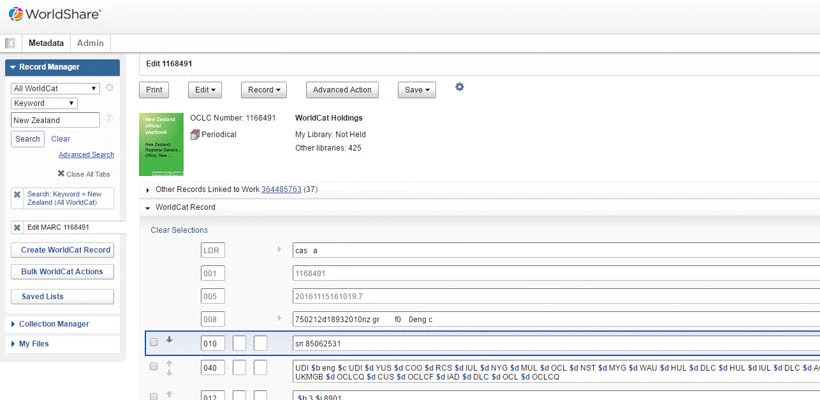
National Library's Record Manager is a free, standards-based, online cataloguing tool for New Zealand schools. Read how your school library can access and use this tool.
About Record Manager
Record Manager is a special version of the cataloguing tool used by New Zealand libraries. Provision of this tool is part of National Library's commitment to leading the system-wide improvement of library services for young people in New Zealand.
You can use Record Manager to find catalogue records in WorldCat (which includes records from libraries around the world) and import them into your own library system. This ensures you have reliable information when looking for the best resources for learning and teaching and to support the reading interests of students and staff.
How to access and use Record Manager
Your school has to be registered before you can use Record Manager.
Catalogue records can then either be:
downloaded and imported from Record Manager, or
added directly into your Integrated Library System (ILS) using Z39.50 protocols (sometimes known as 'quick' or 'rapid access') — your ILS vendor will let you know if this method of access is available.
Register first
Complete the online registration form and we will send you a copy of the registration agreement. Once this is signed, we will send you instructions for your method of access.
Access Record Manager
Download our step-by-step instructions (pdf, 744KB) for help using Record Manager.
Help adding records to your ILS
Contact your ILS vendor if you need help setting up and using Z39.50 or importing records into your ILS.
School library suppliers list has contact details for ILS vendors.
Changing your contact details or method of access
Let us know if your school has a change of library staff or if you want to change the way you access Record Manager so we can update our records.
Email s2sregistration@dia.govt.nz giving:
your school name
staff's name and contact email address
the name of your current integrated library system
the method of access you require — importing via Record Manager or using your ILS with Z39.50 ('quick' or 'rapid access').
Need more help?
Phone a Capability Facilitator on 0800 LIB LINE (0800 542 5463).
School libraries
- Understanding school libraries
- Leading and managing
- Collections and resources
- Library systems and operations
- Place and environment
- Library services for teaching and learning
- Videos
- Stories
- One teacher’s journey towards building a class reading culture
- Whare Ahuru Mowai — a future-focused library space
- Positive rewards from creating a school-wide reading culture
- Encouraging reading through generous lending policies
- Student Library Review Group — giving students a voice
- The Poppy Blanket
- Genrefication — one primary school librarian's experience
- Inquiry into inquiry: The Marlborough Inquiry Project
- Supporting inquiry learning in kura kaupapa Māori
- She'll be OK: Growing confident team members
- From information overload to streamlined searching
- Summer reading stories
- Professional development through online learning
- Learning about raising readers at Sylvia Park School
- Learning to develop a responsive secondary school library collection
- Learning about raising readers at Oropi School
- Learning to develop a responsive primary school collection
- Experiencing the benefits of facilitated online learning
- Online PD — an 'anchor' during a pandemic
- Projects to improve student learning
- School loans case studies
- Research